
ADOBE PHOTOSHOP CC
Reframe the photo
The first trick is basic: reframe the photo. Maybe your snapshot isn’t good because it has secondary elements in the scene. For example, you’ve taken a landscape shot and in the lower corner you’ve caught a person. You can always “crop” the figure and fix it.
To do this, click on the icon below the Magic Wand, right click on it and select Crop Tool. The rest depends on you and your creativity, of course.
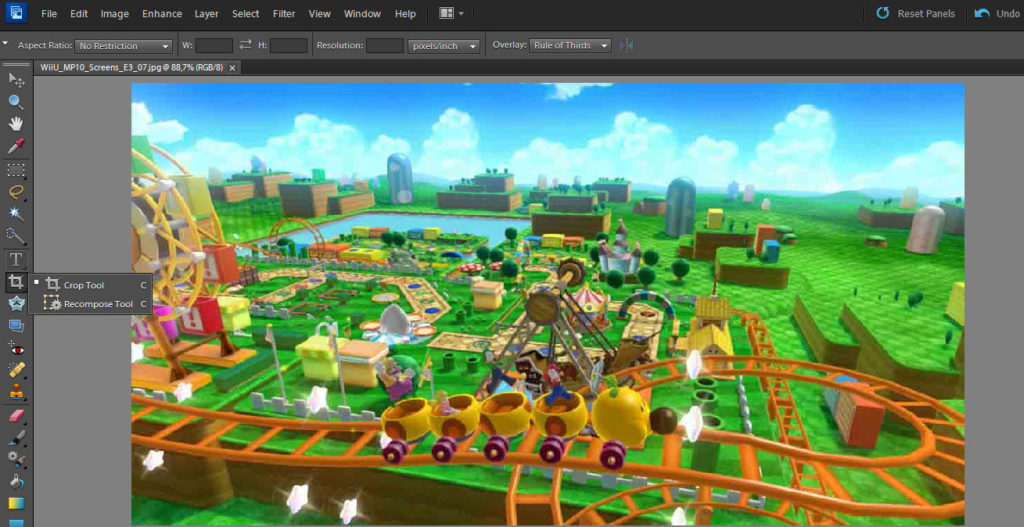
Adjust lighting (or modify the histogram)
This is a classic: adjust the photo’s lighting. Or technically speaking, open the histogram. To do this, you only need to press Control + L. What if you don’t have much confidence with keyboard commands? Then go to Enhance -> Adjust Lighting -> Levels.

We’ll point out that dealing with histograms isn’t easy, since you can destroy different intensity levels with a few simple clicks. Our advice, if this happens to you, is to click on Automatic Levels and Photoshop will take care of the rest. Also, you can do tests and see how they turn out. As long as you don’t click OK, everything is permitted (as they famously say in Assassin’s Creed).
Use available filters
Filters. Who doesn’t know about filters these days? Tools like Instagram and Facebook have popularized filters for photos. They take default settings and apply them on the snapshot in question. We’re not in love with them (nobody is in the audiovisual world), but it’s a good option for saving some photos.
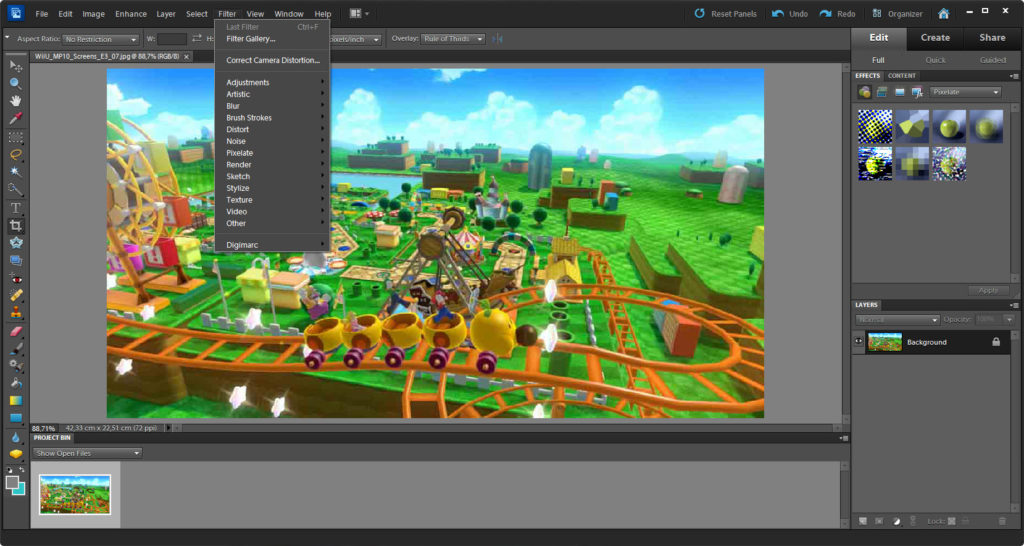
In Photoshop, it appears in the upper section as Filters. There are so many, they could fill an article alone. Try them out!
Adjust color levels
We’ll wrap up our special tricks to fix an image using Photoshop with Adjust color settings. To find it go to: Enhance -> Adjust Color.
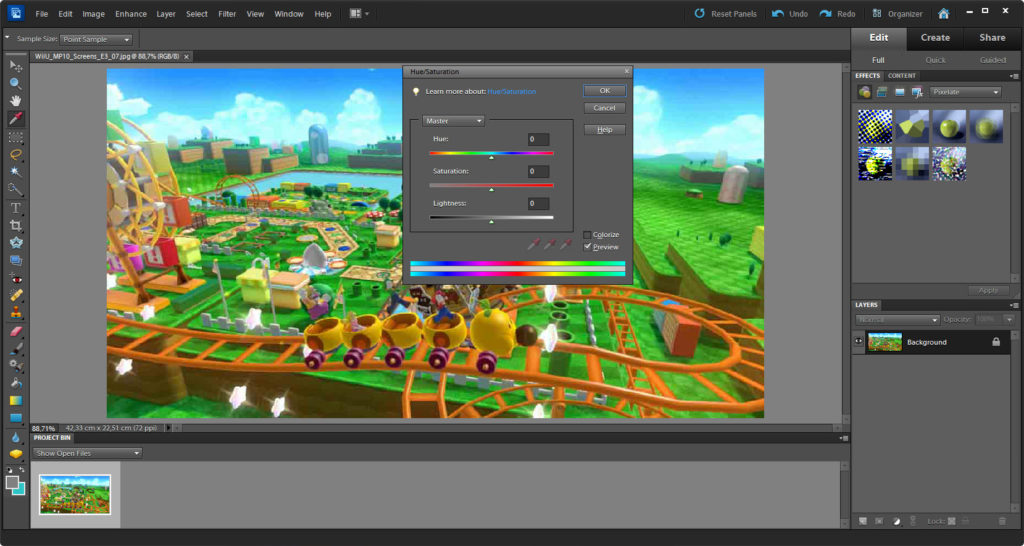
Problems with adjusting color? Well, like the histogram, if you don’t know how to control different photo settings, you’ll likely end up overloading the photo. It’s that simple. You can do color tests by sliding the three available bars, since before you click OK, the work won’t be saved (so you can preview how the image is turning out).
